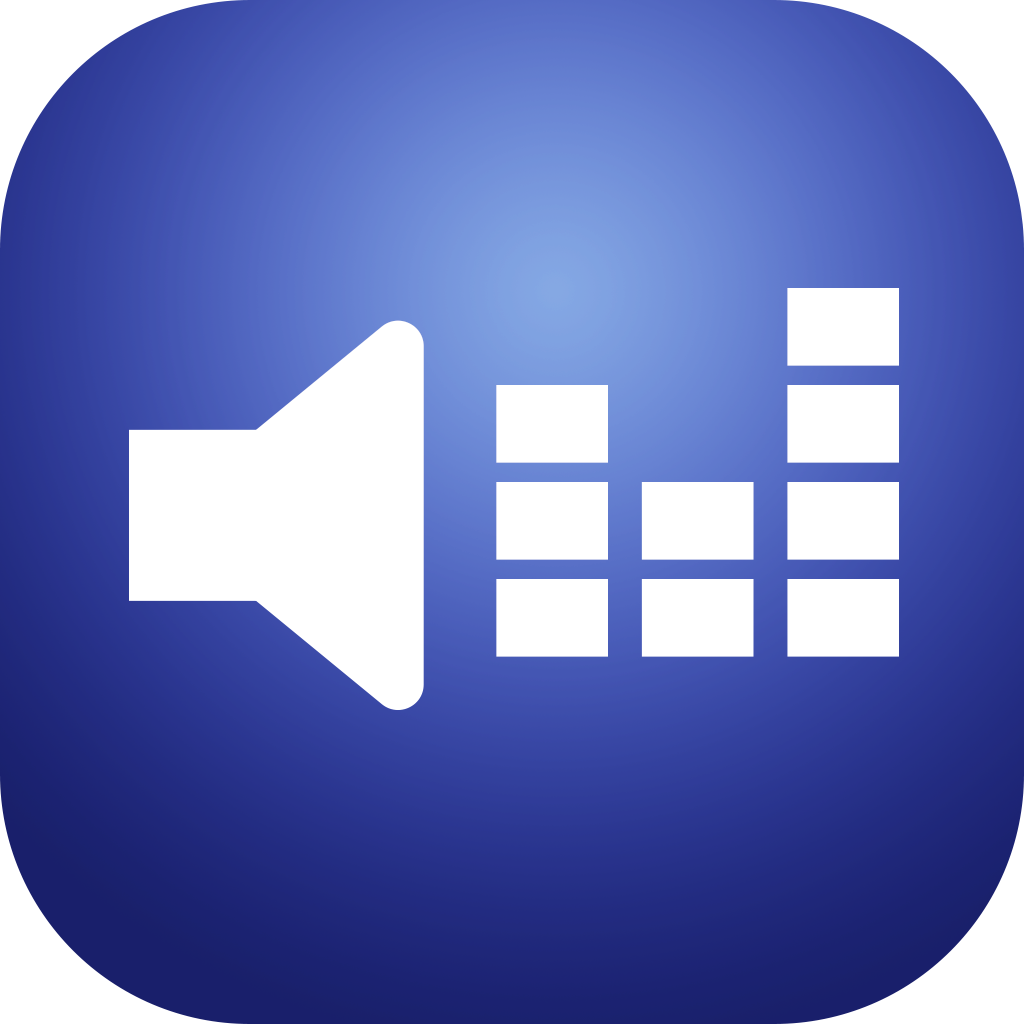What do I need for the app to work?
In order for the app to work, you will need to purchase the iTach flex and the GENUINE OEM iTach flex link RS232 cable. You need these devices because the Monoprice Whole Home Audio Amp and Dayton Audio DAX66 amp do not have any networking capabilities. This device allows commands to be sent over the network to the RS232 port.
What amplifiers will this app work with?
This app will work with the Monoprice 6 zone 6 source whole home audio (product id 10761) and the Dayton Audio DAX66 whole home amp. It will also work with the Factor Electronics V66 whole home amp.
Setting Up The iTach
How do I setup the iTach device and get the app working?
I’ve made a video discussing that, and it’s probably best if you watch it since it will make more sense than me typing it. https://youtu.be/hH6FbcZpnsA
Once the iTach is setup, how do I configure the app?
Configuring the app is detailed in another video. https://www.youtube.com/embed/pNyZGhorjfg?start=120 Videos are easier to show than reading my instructions 🙂
Troubleshooting
App not connecting, and I'm using the iTach Flex
If you are using the iTach flex device, you MUST ensure that you purchased a genuine 3.5mm to RS232 cable. If you purchased a generic cable on amazon or somewhere else, then this is your problem. The iTach flex uses a proprietary cable that they developed. Cheap cables that fit, are not the same and do NOT work.
App not connecting and I'm using the iTach (NON Flex)
If you are using the iTach IP2SL or WF2SL, this means your device requires a serial cable to plug in from the iTach device to the amplifier. You CANNOT use a “Null Modem” serial cable. You must use a standard straight through serial cable. A null model cable is wired differently and does not work. Please get a different cable and test again.
App cannot connect still and I've double checked the IP address
When you first installed the app, there was a message that said please input IP Address/Zones/Sources. Please ensure that you did not just enter the IP address and nothing else. The app needs zones to query, so please finish the setup by going back into the app settings, and entering zone names and source names for the ones that you need, then hit the back button and see if it’s working.
The app is not working
PLEASE verify that the small switch on the back of your amplifier is set to the “master” position. If you have multiple amplifiers, the first one with your sources needs to be master, and then next one connected needs to be set to slave 1, and if you have a 3rd connected, it needs to be set to slave 2. This switch is VERY important!
If the above does not help, first, we need to narrow down if the problem is the iTach device or the app. To do this, please download the iTach program called iTest. https://www.globalcache.com/files/software/iTest.zip
Once you have this downloaded, open the program. Click the “Serial 1” radio button, and enter your iTach flex IP address, then click the “Connect” button. If it does not connect, then there is an issue with your iTach.
If it successfully connects, then we need to see if commands are getting sent and received from the amplifier. To do that, enter the command ?11VO in the command string, and hit send command. If you do not get a response back, then the issue is still the iTach, and possibly something to do with the RS232 cable.
Refer to the photos below showing the iTest application configuration.


I think there is an issue with the app
After trying the first troubleshooting step and verifying that the iTest program works and receives a response, please contact me and explain what issues you are having. [email protected]
We can usually resolve any issues!
The app has been working but all of a sudden is crashing
If the app has been working great, but all of a sudden starts crashing when you try to turn zones on, most likely the amplifier has some junk characters stuck in it’s serial buffer.
To clear the buffer, please turn off your amplifier so no power is running to it. Leave it off for 30 minutes to let the capacitors drain any remaining power. Also turn off your iTach flex or raspberry pi. After time has passed, plug everything back in and give it a test. Another thing you can do is turn everything off before you go to bed, and then in the morning turn it all back on.